Filter based Email Forwarding
You can forward only some emails based on certain conditions, using the filter-based forwarding feature. You can set up conditions based on senders or subjects and forward emails to another person. This will be particularly useful, when you want to forward only specific emails to another account, based on a specified set of rules or conditions.
- Login to Zoho Mail in the source account
- Go to Settings
- Navigate to Filters > New Filter
- Provide the conditions or rules you want to specify.
- In the Action, select Forward to and specify the email address
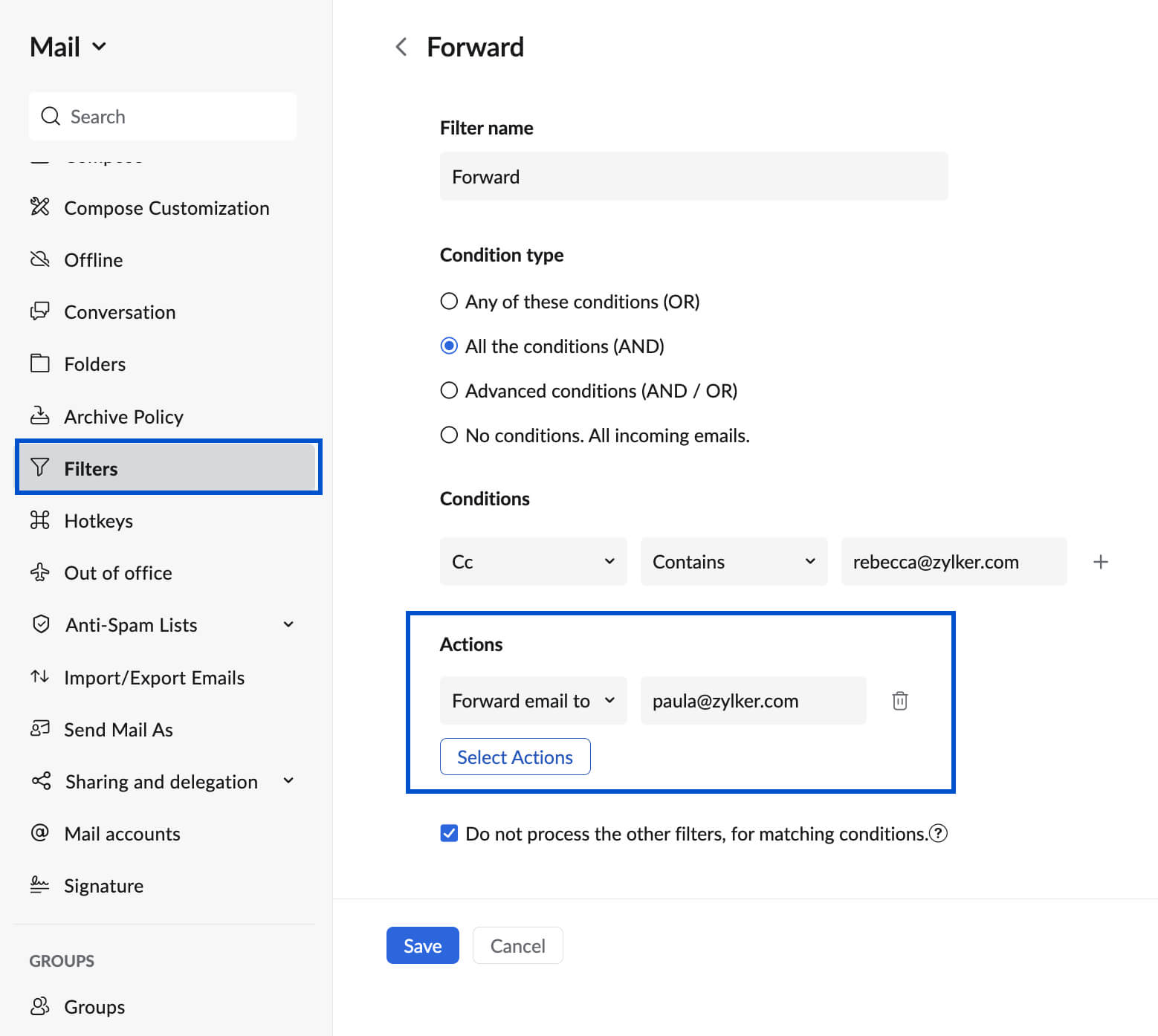
- In case you are newly adding an email address, you need to verify the email address
- Click Save to save the settings.

For the incoming emails, which match the specified conditions, the emails will be forwarded to the email address, after the verification process. 'Run through Filters' option is not applicable for filters with 'Forwarding' as an action.
Related Articles
View/get Email Headers
Email Message Headers are present in all the emails you send and receive via the internet. They have uniquely identifiable message ids, the sender, recipients, and the subject information and also present various diagnostic information which is ...WorkDrive Desktop TrueSync application version 3.8.3
[Beta] WorkDrive Desktop TrueSync application on macOS based on File Provider Extension (FPE) The WorkDrive TrueSync application for macOS has been redesigned based on the Apple File Provider Extension (FPE). This architectural shift accommodates ...How to enable Do Not Disturb (DND) in Cliq?
How to enable Do Not Disturb (DND) in Cliq? Enable DND in Cliq to block all your Cliq notifications, pop ups and sounds Enabling DND in Cliq Click on your profile picture Click on the status dropdown Select Do not disturb from Default Status ...Zoho Cliq Marketplace ChatGPT Extension
ChatGPT Extension ChatGPT is an AI-powered chatbot extension for Zoho Cliq, designed to assist users in generating responses to various types of messages using Natural Language Processing (NLP) technology. With this extension, you can quickly respond ...The different statuses in Cliq
The different statuses in Cliq The availability and presence of a user is indicated by their Cliq statuses. The user has the option of using the standard default status or customize the status to fit the situation. To change the status: In the top ...